
This week on TechHive: Untangling Roku’s fight with YouTube
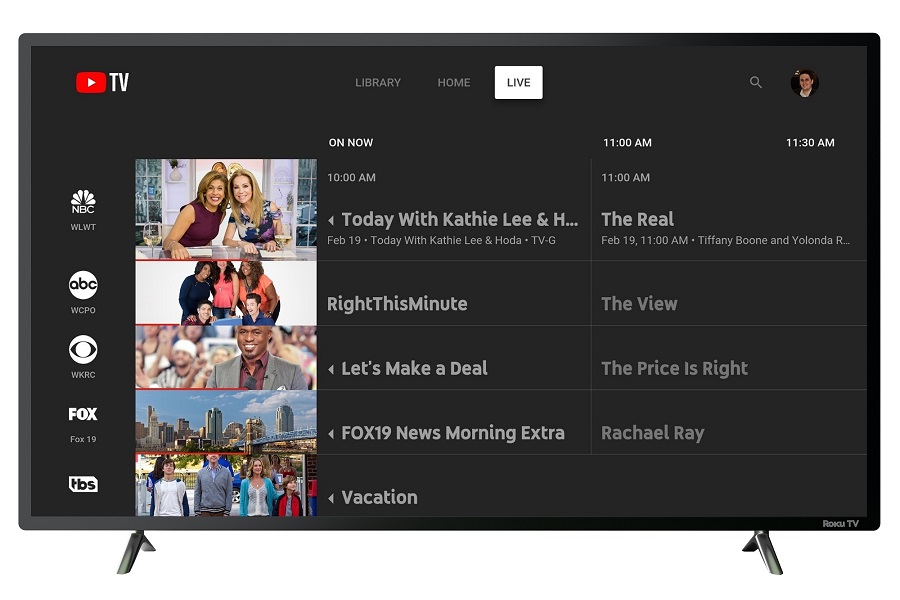
Earlier this week, some YouTube TV subscribers awoke to an alarming email from Roku, telling them that Google might take away their access to the live TV streaming service.
And that’s exactly what happened on Friday morning, at least for users who haven’t downloaded the app yet. While Roku users who already have the YouTube TV app can keep using it for now, it’s no longer available to download from Roku’s Channel Store.
In its email to customers, Roku essentially accused Google of being a bully, using anticompetitive tactics to manipulate search results, increase costs, and affect how their data is used. Roku has also been making its case to the press, describing a list of seemingly outlandish demands that Google had made as a condition of keeping YouTube TV on the platform. The ostensible goal was to create a public outrage, both among users and a government that’s increasingly wary of big tech monopolies.
Initially, I bought into it myself. But after looking more closely at Roku’s claims—and Google’s subsequent denials—it’s clear that both companies are stretching the truth to suit their own purposes. Instead of being about one company bullying another, this is really a case of two large corporations battling a petty game of inches, one in which users get jerked around the most. Read the full column on TechHive.
Weekly rewind
Netflix gets a shuffle button: After eight months of closed beta testing, Netflix is launching a “Play Something” button, which spares you from scrolling through its vast catalog and picks a movie or show on your behalf. Netflix stresses that the picks aren’t totally random—instead, they’re personalized to your viewing habits—but you can always click “Play Something Else” to make Netflix’s algorithms choose again.
I like the idea of Netflix trying to approximate the channel-flipping experience, but as I wrote over at Fast Company, it’d be nice if the company went even further with linear channels or more ways to tweak what “Play Something” brings up. It’d be even better if Netflix was less resistant to universal streaming guides, like the kind you get on Apple TV and Chromecast with Google TV, so you didn’t have to click around so much in the first place.
In any case, Netflix is rolling the feature out gradually, so you may not see it just yet. Once it arrives, you’ll find it on the profile selection screen, in the sidebar menu, or on the 10th row of the home screen.
Visual DVR previews compared: A couple years ago, I wrote a column for TechHive looking at how each live TV streaming service handles visual preview in its DVR. An easily-visible preview is essential if you’re trying to skip through commercials, but as I discovered, the quality of this feature can vary by service or even by streaming device.
Anyway, a lot’s changed since I originally wrote that story, so now I’ve updated it with new information and screenshots. Check it out if you’re a DVR stickler.
PlayOn’s video quality upgrade: As I’ve written before, PlayOn is essentially a DVR for on-demand video sources, producing files that you can use however you please. It’s useful for filling up a Plex or Channels DVR server, watching videos offline without restrictions, or continuing to access certain movies or shows after they’ve left a particular service (or even after you’ve stopped subscribing).
Now, PlayOn’s addressing one of its biggest downsides: Instead of being limited to 720p resolution, you can now download videos in 1080p. You’ll find the higher resolution option in PlayOn’s mobile app under Settings > Video Quality.
Unfortunately, 1080p support only works with the Cloud version of PlayOn’s service, which requires you to buy recording credits for each download, and 1080p versions cost three credits instead of one. PlayOn says it won’t be bringing 1080p to its Windows software, which you only have to pay for once. That means crisper video is best reserved for the movies or shows you care about most.
WarnerMedia’s NHL deal: HBO Max might eventually be home to live hockey games as part of a seven-year deal between WarnerMedia and the NHL. Starting next season, WarnerMedia will have the rights to 72 regular season NHL games, half of all playoff games every year, three years of Stanley Cup finals, and the NHL Winter Classic. Similar to other big sports streaming deals we’ve seen lately, this one gives WarnerMedia live streaming rights as well.
The question, then, is how quickly WarnerMedia start bringing coverage over to HBO Max instead of relegating it to cable channels like TNT and TBS, particularly for the playoffs. If history is any guide, it’ll be a slow transition, one that’s meant to extract maximum revenue from desperate sports fans first.
More catch-up
- HBO Max’s ad-supported version may cost $10 per month.
- The Apple TV’s new color balance feature may not make a huge difference.
- Comcast loses a half-million TV subscribers, makes up for it by raising prices.
- iOS 14.5 brings Apple’s Fitness+ videos to Roku and some smart TVs.
Save more money

If Roku’s fight with YouTube TV hasn’t scared you away from the platform, Amazon’s deal on the Roku Smart Soundbar is worth considering. It’s on sale for $150, and you can add subwoofer for $150 more, for savings of $30 and $60, respectively. Amazon Prime cardholders also get 10% back instead of the usual 5%.
The Roku Smart Soundbar is a streaming player and soundbar rolled into one device. It’s extremely easy to set up, and it provides easy access to dialog boost and volume leveling modes through the Roku remote. While the soundbar alone has decent audio quality, the subwoofer packs a nice punch.
Keep in mind that Roku is launching a new version of the soundbar soon, but the only difference is an upgraded remote.
Thanks for reading!
I know a bunch of you were alarmed about the Roku-Google spat when the news broke earlier this week. While this week’s column doesn’t bear good news, I hope it at least provides some clarity..
As always, enjoy reading your cord-cutting questions and comments, even if I can’t always respond to them right away. Just reply to this email to get in touch. Otherwise, have a great weekend!
Until next week,
Jared
